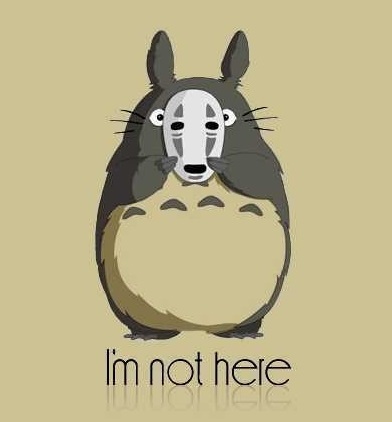本章主要说明如何使用TensorFlow API简化神经网络构建,以及新的变量获取方法,在原作的基础上会做相应的改变。
这是几篇与原作不完全相同的教程,转载请说明出处:Gaussic
原作者:Magnus Erik Hvass Pedersen / GitHub / Videos on YouTube
在第二章中,我们实现了使用卷积神经网络对MNIST数据集进行分类。可以发现,需要实现一个简单的CNN模型,也需要实现很多细节类的代码,如定义权重、偏置、展平操作等。TensorFlow对这些模型做了一定的API封装,使得使用者可以更加方便地实现神经网络的构建。
在TensorFlow中存在的API有多个,最大的是tf.contrib,其中封装了大量的网络层layers,以及新集成的keras网络层。部分的layers也重定向到了外层,可直接使用tf.layers,而不需要tf.contrib.layers。访问这个链接可以了解tf.layers所支持的网络层。
本章节尝试使用tf.layers来重新实现第二章的卷积神经网络。其中大量的帮助函数可以重用。重用这些函数需要做一定的修改。现在把这些函数放在一个单独的脚本中。
文件:cnn_helper.py
import tensorflow as tf # TensorFlow
import matplotlib.pyplot as plt # matplotlib绘图
import numpy as np # Numpy
from sklearn.metrics import confusion_matrix # 混淆矩阵,分析模型误差
import time # 计时
from datetime import timedelta
import math
def plot_images(images, cls_true, img_shape, cls_pred=None):
"""
绘制图像,输出真实标签与预测标签
images: 图像(9张)
cls_true: 真实类别
cls_pred: 预测类别
"""
assert len(images) == len(cls_true) == 9 # 保证存在9张图片
fig, axes = plt.subplots(3, 3) # 创建3x3个子图的画布
fig.subplots_adjust(hspace=0.3, wspace=0.3) # 调整每张图之间的间隔
for i, ax in enumerate(axes.flat):
# 绘图,将一维向量变为二维矩阵,黑白二值图像使用 binary
ax.imshow(images[i].reshape(img_shape), cmap='binary')
if cls_pred is None: # 如果未传入预测类别
xlabel = "True: {0}".format(cls_true[i])
else:
xlabel = "True: {0}, Pred: {1}".format(cls_true[i], cls_pred[i])
ax.set_xlabel(xlabel)
# 删除坐标信息
ax.set_xticks([])
ax.set_yticks([])
plt.show()
def plot_example_errors(data_test, cls_pred, correct, img_shape):
# 计算错误情况
incorrect = (correct == False)
images = data_test.images[incorrect]
cls_pred = cls_pred[incorrect]
cls_true = data_test.cls[incorrect]
# 随机挑选9个
indices = np.arange(len(images))
np.random.shuffle(indices)
indices = indices[:9]
plot_images(images[indices], cls_true[indices], img_shape, cls_pred[indices])
def plot_confusion_matrix(cls_true, cls_pred):
# 使用scikit-learn的confusion_matrix来计算混淆矩阵
cm = confusion_matrix(y_true=cls_true, y_pred=cls_pred)
# 打印混淆矩阵
print(cm)
num_classes = cm.shape[0]
# 将混淆矩阵输出为图像
plt.imshow(cm, interpolation='nearest', cmap=plt.cm.Blues)
# 调整图像
plt.tight_layout()
plt.colorbar()
tick_marks = np.arange(num_classes)
plt.xticks(tick_marks, range(num_classes))
plt.yticks(tick_marks, range(num_classes))
plt.xlabel('Predicted')
plt.ylabel('True')
plt.show()
def plot_conv_weights(weights, input_channel=0):
# weights_conv1 or weights_conv2.
# 获取权重最小值最大值,这将用户纠正整个图像的颜色密集度,来进行对比
w_min = np.min(weights)
w_max = np.max(weights)
# 卷积核树木
num_filters = weights.shape[3]
# 每行需要输出的卷积核网格数
num_grids = math.ceil(math.sqrt(num_filters))
fig, axes = plt.subplots(num_grids, num_grids)
for i, ax in enumerate(axes.flat):
# 只输出有用的子图.
if i<num_filters:
# 获得第i个卷积核在特定输入通道上的权重
img = weights[:, :, input_channel, i]
ax.imshow(img, vmin=w_min, vmax=w_max,
interpolation='nearest', cmap='seismic')
# 移除坐标.
ax.set_xticks([])
ax.set_yticks([])
plt.show()
def plot_conv_layer(values):
# layer_conv1 or layer_conv2
# 卷积核数目
num_filters = values.shape[3]
# 每行需要输出的卷积核网格数
num_grids = math.ceil(math.sqrt(num_filters))
fig, axes = plt.subplots(num_grids, num_grids)
for i, ax in enumerate(axes.flat):
# 只输出有用的子图.
if i<num_filters:
# 获取第i个卷积核的输出
img = values[0, :, :, i]
ax.imshow(img, interpolation='nearest', cmap='binary')
# 移除坐标.
ax.set_xticks([])
ax.set_yticks([])
plt.show()
def plot_image(image, img_shape):
plt.imshow(image.reshape(img_shape),
interpolation='nearest',
cmap='binary')
plt.show()
引入
from cnn_helper import *
# notebook使用
%load_ext autoreload
%autoreload 2
%matplotlib inline
载入数据
这一块与前几章一样,不做介绍:
from tensorflow.examples.tutorials.mnist import input_data
data = input_data.read_data_sets('data/MNIST/', one_hot=True)
print("数据集大小:")
print('- 训练集:{}'.format(len(data.train.labels)))
print('- 测试集:{}'.format(len(data.test.labels)))
print('- 验证集:{}'.format(len(data.validation.labels)))
数据集大小:
- 训练集:55000
- 测试集:10000
- 验证集:5000
data.test.cls = np.argmax(data.test.labels, axis=1)
print("样本维度:", data.train.images.shape)
print("标签维度:", data.train.labels.shape)
样本维度: (55000, 784)
标签维度: (55000, 10)
img_size = 28 # 图片的高度和宽度
img_size_flat = img_size * img_size # 展平为向量的尺寸
img_shape = (img_size, img_size) # 图片的二维尺寸
num_channels = 1 # 输入为单通道灰度图像
num_classes = 10 # 类别数目
# 随机取9张图片
indices = np.arange(len(data.test.cls))
np.random.shuffle(indices)
indices = indices[:9]
images = data.test.images[indices]
cls_true = data.test.cls[indices]
plot_images(images, cls_true, img_shape)
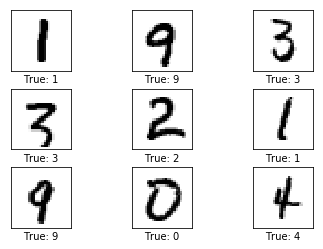
输入输出占位符
# 卷积层 1
filter_size1 = 5 # 5 x 5 卷积核
num_filters1 = 16 # 共 16 个卷积核
# 卷积层 2
filter_size2 = 5 # 5 x 5 卷积核
num_filters2 = 36 # 共 36 个卷积核
# 全连接层
fc_size = 128 # 全连接层神经元数
x = tf.placeholder(tf.float32, shape=[None, img_size_flat], name='x') # 原始输入
x_image = tf.reshape(x, [-1, img_size, img_size, num_channels]) # 转换为2维图像
y_true = tf.placeholder(tf.float32, shape=[None, num_classes], name='y_true') # 原始输出
y_true_cls = tf.argmax(y_true, axis=1) # 转换为真实类别
使用layers API构建网络
layer_conv1 = tf.layers.conv2d(inputs=x_image, # 输入
filters=num_filters1, # 卷积核个数
kernel_size=filter_size1, # 卷积核尺寸
padding='same', # padding方法
activation=tf.nn.relu, # 激活函数relu
name='layer_conv1') # 命名用于获取变量
print(layer_conv1)
Tensor("layer_conv1/Relu:0", shape=(?, 28, 28, 16), dtype=float32)
输出为(?, 28, 28, 16)的Tensor,可以发现,使用API省去了大量的操作,如定义weight, biase, strides, relu等参数,只需要传入适当的参数,就可以完成与之前同样的操作。
net = tf.layers.max_pooling2d(inputs=layer_conv1, pool_size=2, strides=(2, 2), padding='same')
layer_conv2 = tf.layers.conv2d(inputs=net,
filters=num_filters2,
kernel_size=filter_size2,
padding='same',
activation=tf.nn.relu,
name='layer_conv2')
print(layer_conv2)
Tensor("layer_conv2/Relu:0", shape=(?, 14, 14, 36), dtype=float32)
我们为两个卷积层都加了一个name参数,这个参数用来指明该网络层在TensorFlow计算图中的名字,在后面可以根据这个名字来访问这一层的信息。
net = tf.layers.max_pooling2d(inputs=layer_conv2, pool_size=2, strides=(2, 2), padding='same')
layer_flat = tf.contrib.layers.flatten(net) # flatten暂时在tf.contrib一层
print(layer_flat)
Tensor("Flatten/Reshape:0", shape=(?, 1764), dtype=float32)
展平层自动的将输入展平成2维的tensor,而不需要人为的使用tf.reshape来操作。目前该层仍然在tf.contrib.layers下,未来可能会直接到tf.layers下。
layer_fc1 = tf.layers.dense(inputs=layer_flat, units=fc_size, activation=tf.nn.relu, name='layer_fc1')
print(layer_fc1)
Tensor("layer_fc1/Relu:0", shape=(?, 128), dtype=float32)
TensorFlow与Keras一样,使用了dense来表示全连接层,用户无需在使用tf.matmul来定义这一层。
layer_fc2 = tf.layers.dense(inputs=layer_fc1, units=num_classes, name='layer_fc2')
print(layer_fc2)
Tensor("layer_fc2/BiasAdd:0", shape=(?, 10), dtype=float32)
最后使用一个dense层将其映射为(?, 10)的tensor,用于后续的分类。
预测
这一部分的代码与第二章完全相同:
y_pred = tf.nn.softmax(layer_fc2) # softmax归一化
y_pred_cls = tf.argmax(y_pred, axis=1) # 真实类别
cross_entropy = tf.nn.softmax_cross_entropy_with_logits(logits=layer_fc2,
labels=y_true)
cost = tf.reduce_mean(cross_entropy)
optimizer = tf.train.AdamOptimizer(learning_rate=1e-4).minimize(cost)
correct_prediction = tf.equal(y_pred_cls, y_true_cls)
accuracy = tf.reduce_mean(tf.cast(correct_prediction, tf.float32))
权重输出
为了输出网络的权重,还需要一些其他的操作。TensorFlow内部维护了一系列的变量名。
尝试打印所有的变量名:
for var in tf.get_collection(tf.GraphKeys.GLOBAL_VARIABLES):
print(var)
<tf.Variable 'layer_conv1/kernel:0' shape=(5, 5, 1, 16) dtype=float32_ref>
<tf.Variable 'layer_conv1/bias:0' shape=(16,) dtype=float32_ref>
<tf.Variable 'layer_conv2/kernel:0' shape=(5, 5, 16, 36) dtype=float32_ref>
<tf.Variable 'layer_conv2/bias:0' shape=(36,) dtype=float32_ref>
<tf.Variable 'layer_fc1/kernel:0' shape=(1764, 128) dtype=float32_ref>
<tf.Variable 'layer_fc1/bias:0' shape=(128,) dtype=float32_ref>
<tf.Variable 'layer_fc2/kernel:0' shape=(128, 10) dtype=float32_ref>
<tf.Variable 'layer_fc2/bias:0' shape=(10,) dtype=float32_ref>
<tf.Variable 'beta1_power:0' shape=() dtype=float32_ref>
<tf.Variable 'beta2_power:0' shape=() dtype=float32_ref>
<tf.Variable 'layer_conv1/kernel/Adam:0' shape=(5, 5, 1, 16) dtype=float32_ref>
<tf.Variable 'layer_conv1/kernel/Adam_1:0' shape=(5, 5, 1, 16) dtype=float32_ref>
<tf.Variable 'layer_conv1/bias/Adam:0' shape=(16,) dtype=float32_ref>
<tf.Variable 'layer_conv1/bias/Adam_1:0' shape=(16,) dtype=float32_ref>
<tf.Variable 'layer_conv2/kernel/Adam:0' shape=(5, 5, 16, 36) dtype=float32_ref>
<tf.Variable 'layer_conv2/kernel/Adam_1:0' shape=(5, 5, 16, 36) dtype=float32_ref>
<tf.Variable 'layer_conv2/bias/Adam:0' shape=(36,) dtype=float32_ref>
<tf.Variable 'layer_conv2/bias/Adam_1:0' shape=(36,) dtype=float32_ref>
<tf.Variable 'layer_fc1/kernel/Adam:0' shape=(1764, 128) dtype=float32_ref>
<tf.Variable 'layer_fc1/kernel/Adam_1:0' shape=(1764, 128) dtype=float32_ref>
<tf.Variable 'layer_fc1/bias/Adam:0' shape=(128,) dtype=float32_ref>
<tf.Variable 'layer_fc1/bias/Adam_1:0' shape=(128,) dtype=float32_ref>
<tf.Variable 'layer_fc2/kernel/Adam:0' shape=(128, 10) dtype=float32_ref>
<tf.Variable 'layer_fc2/kernel/Adam_1:0' shape=(128, 10) dtype=float32_ref>
<tf.Variable 'layer_fc2/bias/Adam:0' shape=(10,) dtype=float32_ref>
<tf.Variable 'layer_fc2/bias/Adam_1:0' shape=(10,) dtype=float32_ref>
可以发现,在layer_conv1和layer_conv2下的变量kernel与我们所需的权重有着同样的shape,这正是我们所需要的权重的变量名。现在我们尝试使用这些变量名获取权重这一变量:
def get_weights_variable(layer_name):
# 根据给定的layer_name,返回名为'kernel'的变量
with tf.variable_scope(layer_name, reuse=True):
variable = tf.get_variable('kernel')
return variable
weights_conv1 = get_weights_variable(layer_name='layer_conv1')
weights_conv2 = get_weights_variable(layer_name='layer_conv2')
优化与测试
创建session:
session = tf.Session()
session.run(tf.global_variables_initializer())
以下的代码为了适应独立出来的cnn_helper.py做了小部分的改变:
train_batch_size = 64
# 计算目前执行的总迭代次数
total_iterations = 0
def optimize(num_iterations):
# 保证更新全局变量.
global total_iterations
# 用来输出用时.
start_time = time.time()
for i in range(total_iterations, total_iterations + num_iterations):
# 获取一批数据,放入dict,同第一章
x_batch, y_true_batch = data.train.next_batch(train_batch_size)
feed_dict_train = {x: x_batch,
y_true: y_true_batch}
# 运行优化器
session.run(optimizer, feed_dict=feed_dict_train)
# 每100轮迭代输出状态
if i % 100 == 0:
# 计算训练集准确率.
acc = session.run(accuracy, feed_dict=feed_dict_train)
msg = "迭代轮次: {0:>6}, 训练准确率: {1:>6.1%}"
print(msg.format(i + 1, acc))
total_iterations += num_iterations
end_time = time.time()
time_dif = end_time - start_time
# 输出用时.
print("用时: " + str(timedelta(seconds=int(round(time_dif)))))
# 将测试集分成更小的批次
test_batch_size = 256
def print_test_accuracy(show_example_errors=False,
show_confusion_matrix=False):
# 测试集图像数量.
num_test = len(data.test.images)
# 为预测结果申请一个数组.
cls_pred = np.zeros(shape=num_test, dtype=np.int)
# 数据集的起始id为0
i = 0
while i < num_test:
# j为下一批次的截止id
j = min(i + test_batch_size, num_test)
# 获取i,j之间的图像
images = data.test.images[i:j, :]
# 获取相应标签.
labels = data.test.labels[i:j, :]
# 创建feed_dict
feed_dict = {x: images,
y_true: labels}
# 计算预测结果
cls_pred[i:j] = session.run(y_pred_cls, feed_dict=feed_dict)
# 设定为下一批次起始值.
i = j
cls_true = data.test.cls
# 正确的分类
correct = (cls_true == cls_pred)
# 正确分类的数量
correct_sum = correct.sum()
# 分类准确率
acc = float(correct_sum) / num_test
# 打印准确率.
msg = "测试集准确率: {0:.1%} ({1} / {2})"
print(msg.format(acc, correct_sum, num_test))
# 打印部分错误样例.
if show_example_errors:
print("Example errors:")
plot_example_errors(data_test=data.test, cls_pred=cls_pred, correct=correct, img_shape=img_shape)
# 打印混淆矩阵.
if show_confusion_matrix:
print("Confusion Matrix:")
plot_confusion_matrix(cls_true=cls_true, cls_pred=cls_pred)
结果
直接迭代10000轮:
optimize(num_iterations=10000)
print_test_accuracy(show_example_errors=True, show_confusion_matrix=True)
迭代轮次: 1, 训练准确率: 15.6%
迭代轮次: 101, 训练准确率: 76.6%
迭代轮次: 201, 训练准确率: 87.5%
迭代轮次: 301, 训练准确率: 87.5%
迭代轮次: 401, 训练准确率: 90.6%
迭代轮次: 501, 训练准确率: 89.1%
迭代轮次: 601, 训练准确率: 90.6%
迭代轮次: 701, 训练准确率: 93.8%
迭代轮次: 801, 训练准确率: 93.8%
迭代轮次: 901, 训练准确率: 93.8%
迭代轮次: 1001, 训练准确率: 93.8%
迭代轮次: 1101, 训练准确率: 100.0%
迭代轮次: 1201, 训练准确率: 93.8%
迭代轮次: 1301, 训练准确率: 96.9%
迭代轮次: 1401, 训练准确率: 95.3%
迭代轮次: 1501, 训练准确率: 98.4%
迭代轮次: 1601, 训练准确率: 96.9%
迭代轮次: 1701, 训练准确率: 98.4%
迭代轮次: 1801, 训练准确率: 100.0%
迭代轮次: 1901, 训练准确率: 100.0%
迭代轮次: 2001, 训练准确率: 100.0%
迭代轮次: 2101, 训练准确率: 95.3%
迭代轮次: 2201, 训练准确率: 96.9%
迭代轮次: 2301, 训练准确率: 93.8%
迭代轮次: 2401, 训练准确率: 98.4%
迭代轮次: 2501, 训练准确率: 96.9%
迭代轮次: 2601, 训练准确率: 96.9%
迭代轮次: 2701, 训练准确率: 96.9%
迭代轮次: 2801, 训练准确率: 96.9%
迭代轮次: 2901, 训练准确率: 100.0%
迭代轮次: 3001, 训练准确率: 100.0%
迭代轮次: 3101, 训练准确率: 98.4%
迭代轮次: 3201, 训练准确率: 98.4%
迭代轮次: 3301, 训练准确率: 96.9%
迭代轮次: 3401, 训练准确率: 98.4%
迭代轮次: 3501, 训练准确率: 100.0%
迭代轮次: 3601, 训练准确率: 100.0%
迭代轮次: 3701, 训练准确率: 98.4%
迭代轮次: 3801, 训练准确率: 100.0%
迭代轮次: 3901, 训练准确率: 98.4%
迭代轮次: 4001, 训练准确率: 95.3%
迭代轮次: 4101, 训练准确率: 96.9%
迭代轮次: 4201, 训练准确率: 96.9%
迭代轮次: 4301, 训练准确率: 96.9%
迭代轮次: 4401, 训练准确率: 98.4%
迭代轮次: 4501, 训练准确率: 98.4%
迭代轮次: 4601, 训练准确率: 98.4%
迭代轮次: 4701, 训练准确率: 96.9%
迭代轮次: 4801, 训练准确率: 98.4%
迭代轮次: 4901, 训练准确率: 98.4%
迭代轮次: 5001, 训练准确率: 96.9%
迭代轮次: 5101, 训练准确率: 98.4%
迭代轮次: 5201, 训练准确率: 98.4%
迭代轮次: 5301, 训练准确率: 100.0%
迭代轮次: 5401, 训练准确率: 98.4%
迭代轮次: 5501, 训练准确率: 98.4%
迭代轮次: 5601, 训练准确率: 98.4%
迭代轮次: 5701, 训练准确率: 98.4%
迭代轮次: 5801, 训练准确率: 98.4%
迭代轮次: 5901, 训练准确率: 98.4%
迭代轮次: 6001, 训练准确率: 98.4%
迭代轮次: 6101, 训练准确率: 100.0%
迭代轮次: 6201, 训练准确率: 100.0%
迭代轮次: 6301, 训练准确率: 100.0%
迭代轮次: 6401, 训练准确率: 95.3%
迭代轮次: 6501, 训练准确率: 96.9%
迭代轮次: 6601, 训练准确率: 96.9%
迭代轮次: 6701, 训练准确率: 98.4%
迭代轮次: 6801, 训练准确率: 100.0%
迭代轮次: 6901, 训练准确率: 98.4%
迭代轮次: 7001, 训练准确率: 98.4%
迭代轮次: 7101, 训练准确率: 98.4%
迭代轮次: 7201, 训练准确率: 100.0%
迭代轮次: 7301, 训练准确率: 100.0%
迭代轮次: 7401, 训练准确率: 98.4%
迭代轮次: 7501, 训练准确率: 100.0%
迭代轮次: 7601, 训练准确率: 98.4%
迭代轮次: 7701, 训练准确率: 100.0%
迭代轮次: 7801, 训练准确率: 98.4%
迭代轮次: 7901, 训练准确率: 100.0%
迭代轮次: 8001, 训练准确率: 100.0%
迭代轮次: 8101, 训练准确率: 100.0%
迭代轮次: 8201, 训练准确率: 100.0%
迭代轮次: 8301, 训练准确率: 100.0%
迭代轮次: 8401, 训练准确率: 96.9%
迭代轮次: 8501, 训练准确率: 100.0%
迭代轮次: 8601, 训练准确率: 100.0%
迭代轮次: 8701, 训练准确率: 100.0%
迭代轮次: 8801, 训练准确率: 100.0%
迭代轮次: 8901, 训练准确率: 98.4%
迭代轮次: 9001, 训练准确率: 100.0%
迭代轮次: 9101, 训练准确率: 96.9%
迭代轮次: 9201, 训练准确率: 98.4%
迭代轮次: 9301, 训练准确率: 100.0%
迭代轮次: 9401, 训练准确率: 100.0%
迭代轮次: 9501, 训练准确率: 100.0%
迭代轮次: 9601, 训练准确率: 98.4%
迭代轮次: 9701, 训练准确率: 100.0%
迭代轮次: 9801, 训练准确率: 100.0%
迭代轮次: 9901, 训练准确率: 98.4%
用时: 0:13:00
测试集准确率: 98.7% (9867 / 10000)
Example errors:
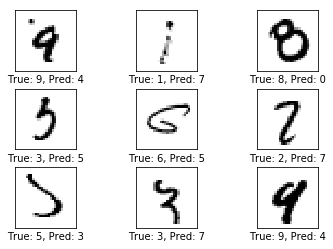
Confusion Matrix:
[[ 973 0 1 0 0 1 2 1 2 0]
[ 0 1133 1 0 0 0 0 1 0 0]
[ 2 3 1018 0 1 0 0 4 3 1]
[ 1 0 1 992 0 12 0 3 1 0]
[ 0 0 1 0 979 0 0 1 0 1]
[ 1 0 1 1 0 888 1 0 0 0]
[ 6 3 0 0 4 12 933 0 0 0]
[ 0 2 6 1 1 0 0 1017 1 0]
[ 4 0 1 2 1 4 0 2 957 3]
[ 2 4 0 0 11 6 0 8 1 977]]
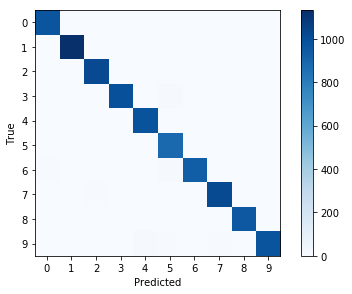
权重与层的可视化
第一层权重
weights1 = session.run(weights_conv1)
plot_conv_weights(weights=weights1)
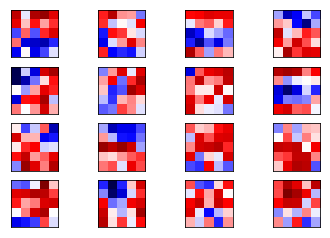
第一层输出
image1 = data.test.images[0]
layer1 = session.run(layer_conv1, feed_dict={x: [image1]})
plot_conv_layer(values=layer1)
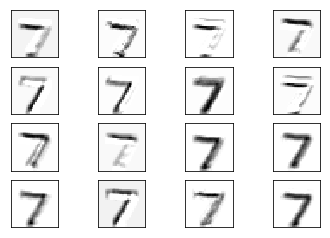
image2 = data.test.images[13]
layer1 = session.run(layer_conv1, feed_dict={x: [image2]})
plot_conv_layer(values=layer1)
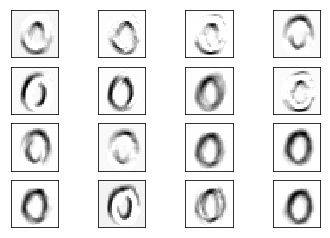
第二层权重
weights2 = session.run(weights_conv2)
plot_conv_weights(weights=weights2, input_channel=0)
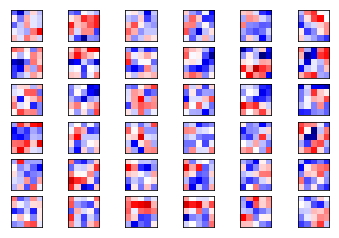
plot_conv_weights(weights=weights2, input_channel=0)
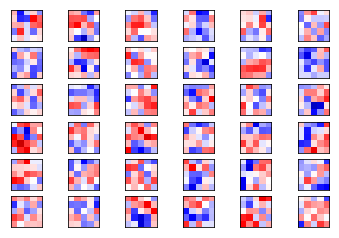
第二层输出
layer2 = session.run(layer_conv2, feed_dict={x: [image1]})
plot_conv_layer(values=layer2)
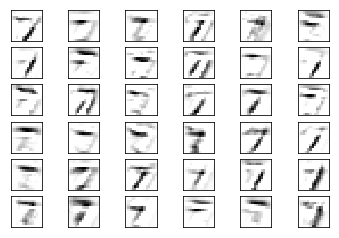
layer2 = session.run(layer_conv2, feed_dict={x: [image2]})
plot_conv_layer(values=layer2)
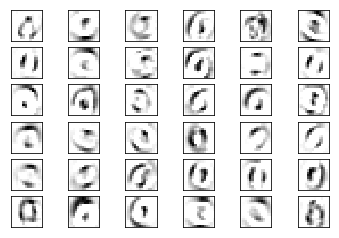
关闭session
session.close()
尽管TensorFlow为使用者提供了一些简化代码的便利,我们仍然应当先了解其中的原理再使用,不要一味地把深度学习当成黑盒子来使用。